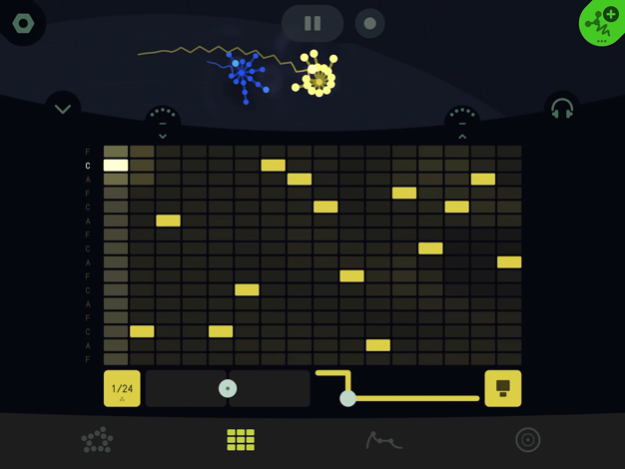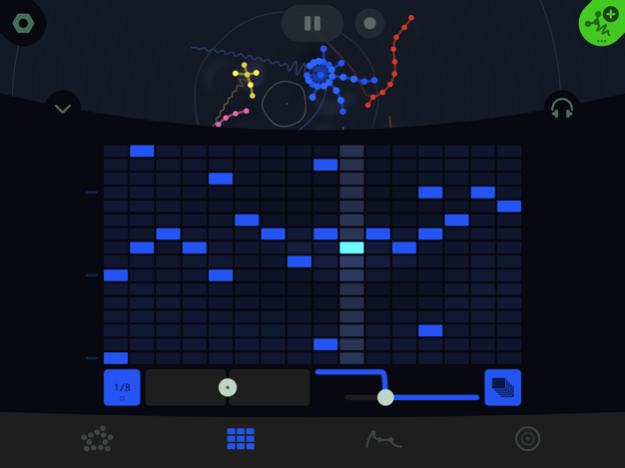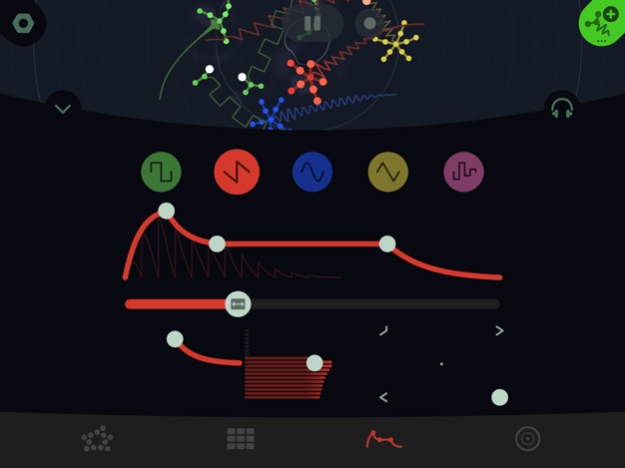Seaquence 1.3.2
Continue to app
Free Version
Publisher Description
Seaquence is a beautiful and lush sounding synthesizer with vast potential for creativity and exploration.
Its uniquely designed interface allows you to create music with swimming creatures in a stereo mixing dish. Multiple voices are heard simultaneously, resulting in layered, dynamic compositions. Seaquence's wide sonic template allows you to create everything from ambient drones to intricately layered rhythms and transients.
With its playful and colorful interface, even composers who are brand new to music will be able to unlock their synesthetic creativity. You can save your sessions, post and share them, and explore the Seaquence Galaxy to listen what others have shared and get inspired!
Upgrading to Seaquence Complete unlocks more tools, effects, and Midi i/o support.
Features Included in Free Download
• Polyphonic synth engine
• Dynamic spatial mixer and stereo-panning engine
• 5 note polyphony per voice
• 8 simultaneously voices
• 64 unique voices in a composition (only the closest 8 voices are heard)
• A true multitouch experience, up to 11 simultaneous touch points supported
• Intuitive visual multitouch voice editor
• Unique swimming physics and swim behaviors — swim patterns are based on synth and sequencer parameters per-voice
• 16 x 16 multitouch step-sequencer matrix
• Radial chromatic scale editor with octave
• Amplitude envelope generator + length (ADSR+L) with curves and hold
• Precision, sample-based clock and sequencing engine
• Variable tempo, supporting 1 to 360 BPM with tap-tempo.
• Global session transpose
• 5 waveform shapes: Square, Saw, Tri, Sin, Noise
• Save your own session presets
• 30+ included session presets
• Social sharing features - post and share links to sessions
• Session links are maintained — trace back the history of a composition, see who remixed a session
• Audio and Video recording and export using Apple ReplayKit. Share performances!
Features of Seaquence Complete (unlocked with a single In-App Purchase)
• Per-voice state-variable filter with morphable hi-pass, band-pass, lo-pass, and notch modes
• Filter attack envelope generator with resonance (Q) and curve
• Swing/Shuffle
• Step length subdivision: 1/1 to 1/64, including triplets
• Portamento/Glide with curve editor
• Additional monophonic voice modes: Sub-Oscillator tuned to a 5th and Detuned Unison
• Delay effect on the master channel with feedback and individual voice fx-send
• MIDI notes i/o per voice
• MIDI cc i/o per voice
• MIDI clock sync
• Assignable MIDI notes/cc/clock in/out per MIDI device
• User-adjustable MIDI Latency
• Optionally enable/disable Audio engine when using MIDI
Your purchase directly supports our two-person studio and helps us continue to release updates with new features and bug fixes! Thanks for your support.
Jan 17, 2023
Version 1.3.2
- Replaced the default session "Wave Worms" with "Drifting Mind"
- Fixed a bug that could cause Seaquence to crash when viewing the intro
About Seaquence
Seaquence is a free app for iOS published in the Audio File Players list of apps, part of Audio & Multimedia.
The company that develops Seaquence is Okaynokay. The latest version released by its developer is 1.3.2.
To install Seaquence on your iOS device, just click the green Continue To App button above to start the installation process. The app is listed on our website since 2023-01-17 and was downloaded 9 times. We have already checked if the download link is safe, however for your own protection we recommend that you scan the downloaded app with your antivirus. Your antivirus may detect the Seaquence as malware if the download link is broken.
How to install Seaquence on your iOS device:
- Click on the Continue To App button on our website. This will redirect you to the App Store.
- Once the Seaquence is shown in the iTunes listing of your iOS device, you can start its download and installation. Tap on the GET button to the right of the app to start downloading it.
- If you are not logged-in the iOS appstore app, you'll be prompted for your your Apple ID and/or password.
- After Seaquence is downloaded, you'll see an INSTALL button to the right. Tap on it to start the actual installation of the iOS app.
- Once installation is finished you can tap on the OPEN button to start it. Its icon will also be added to your device home screen.